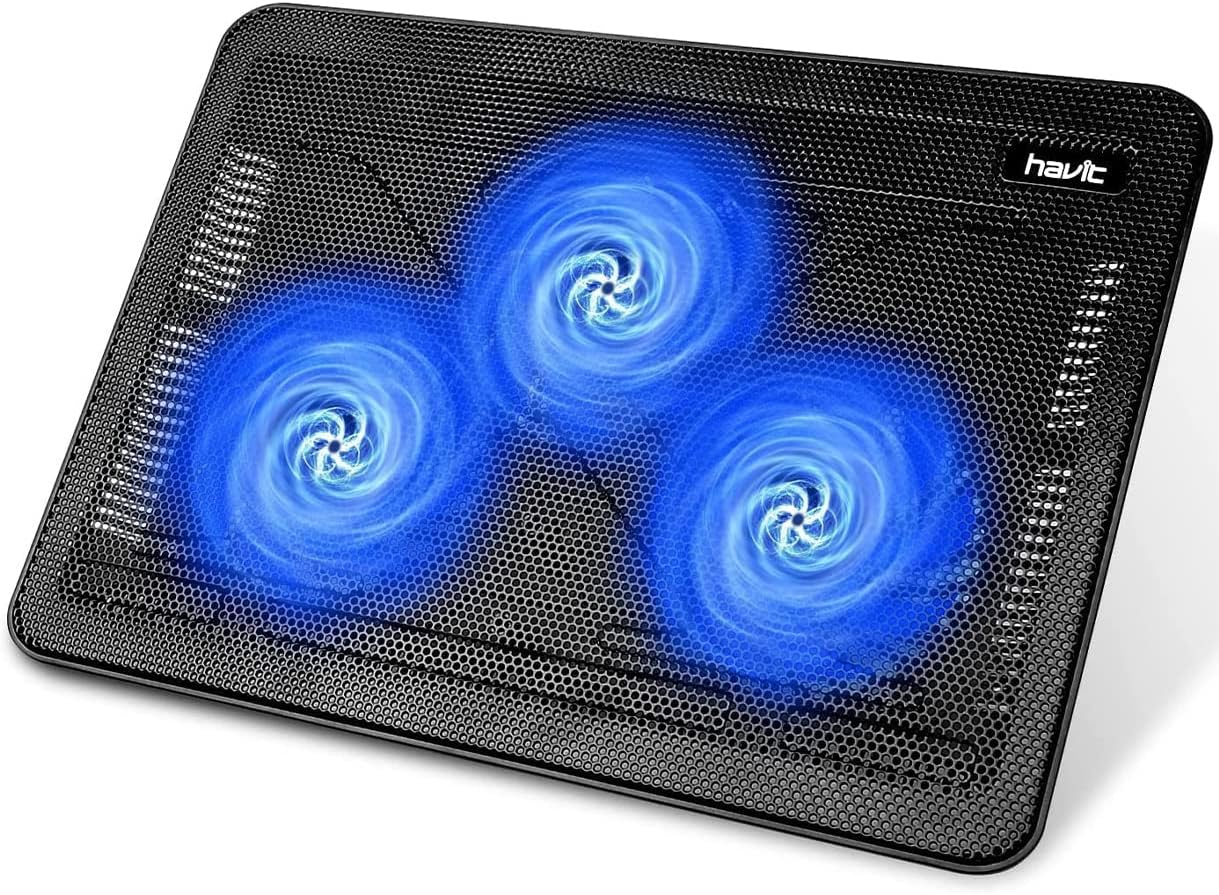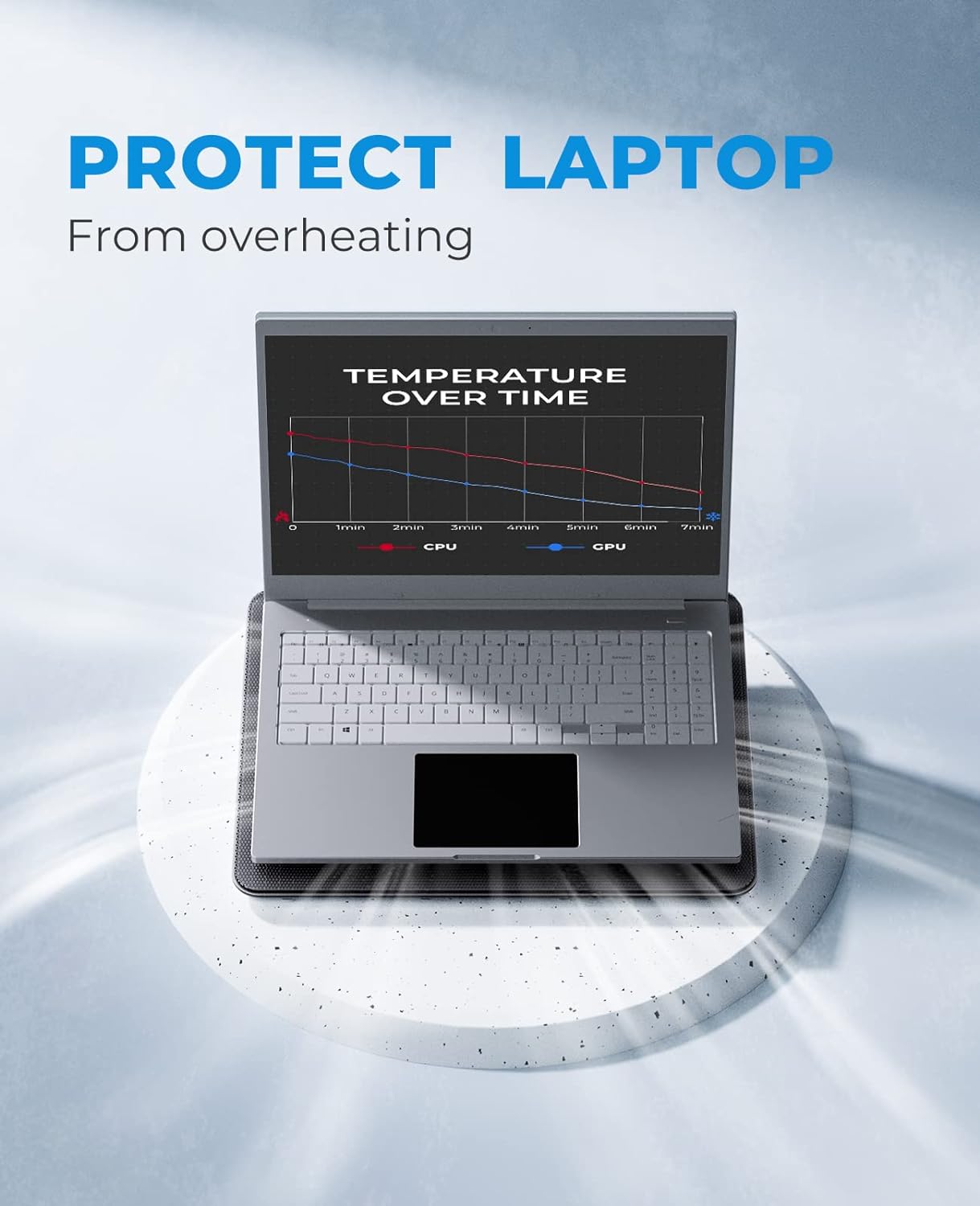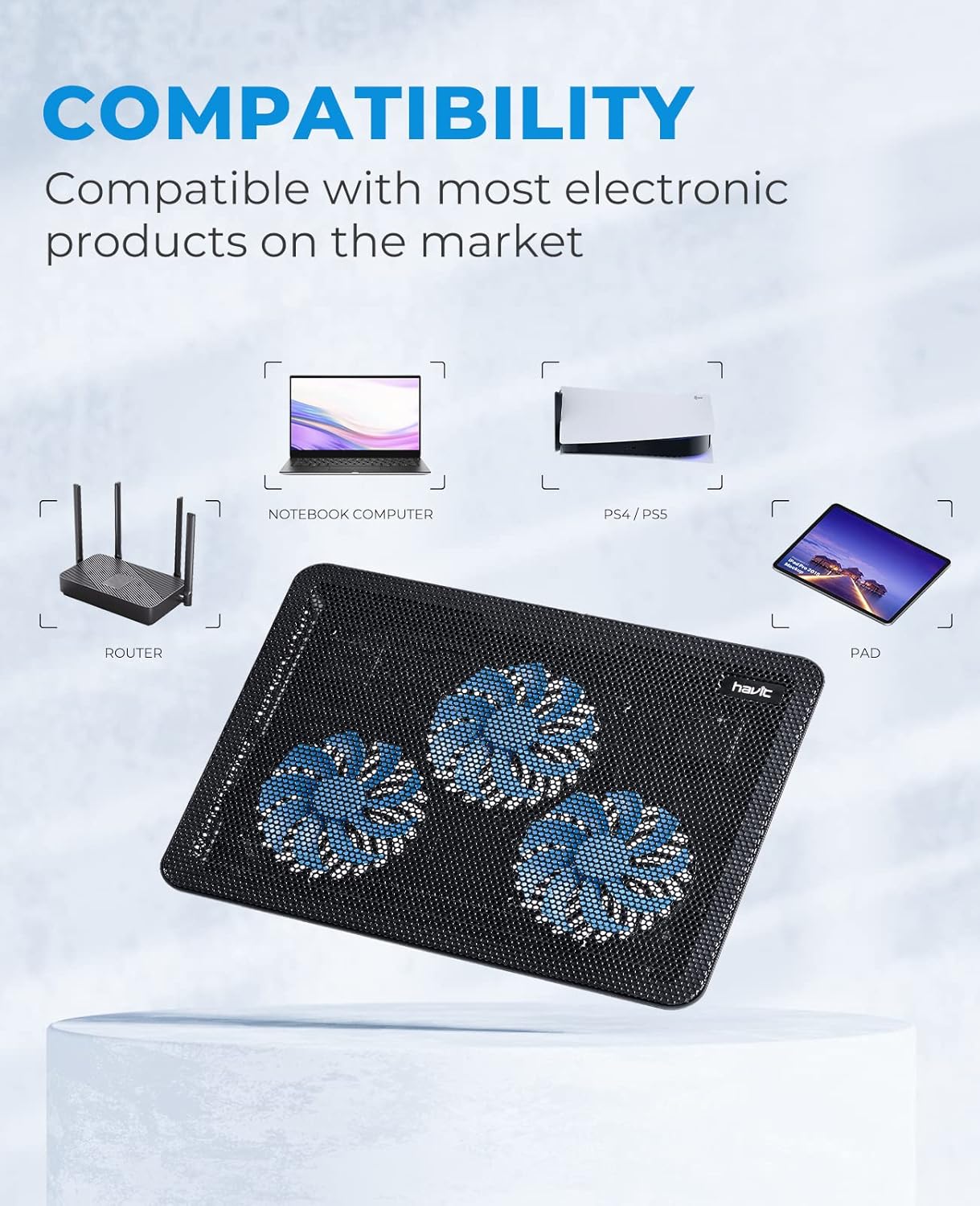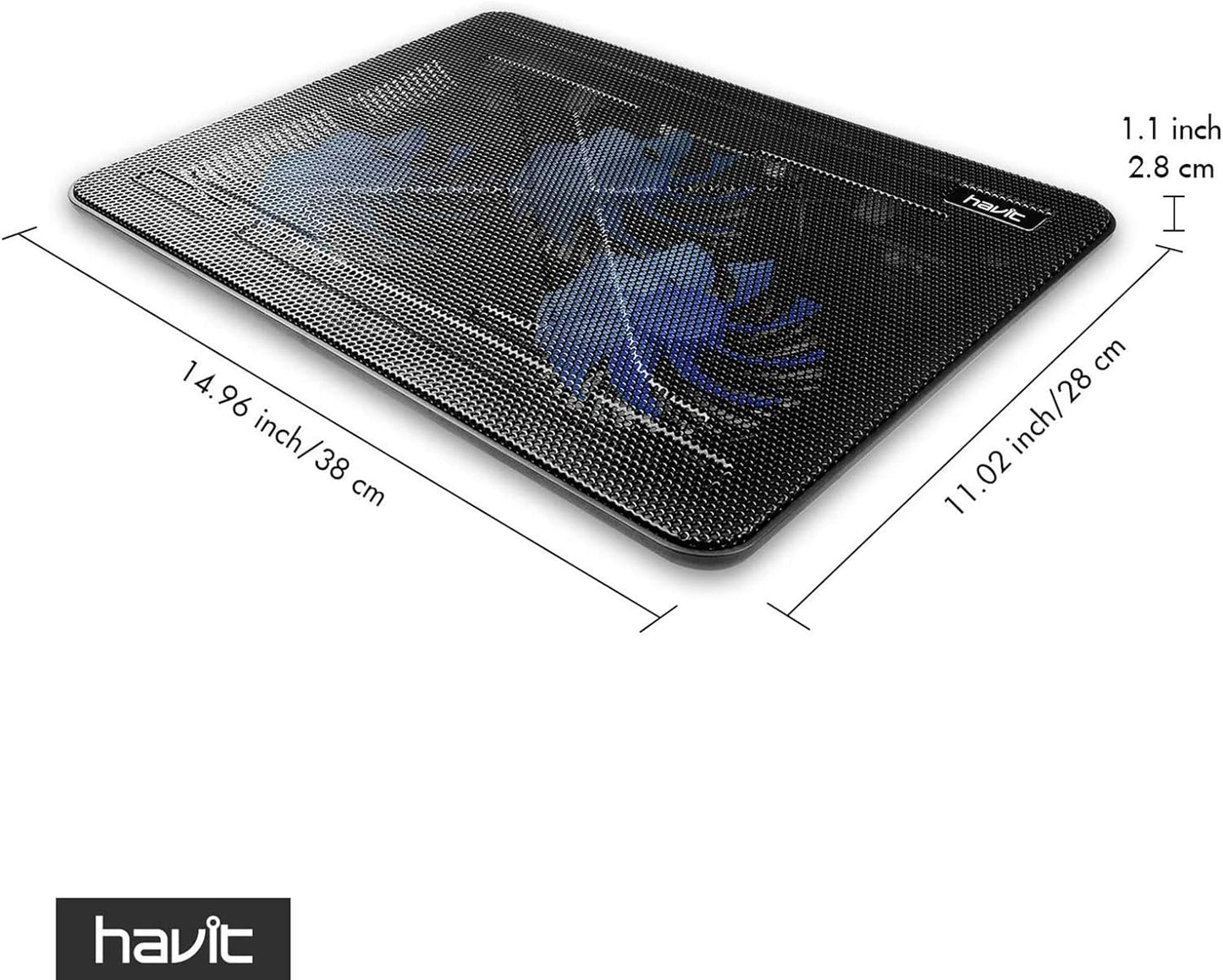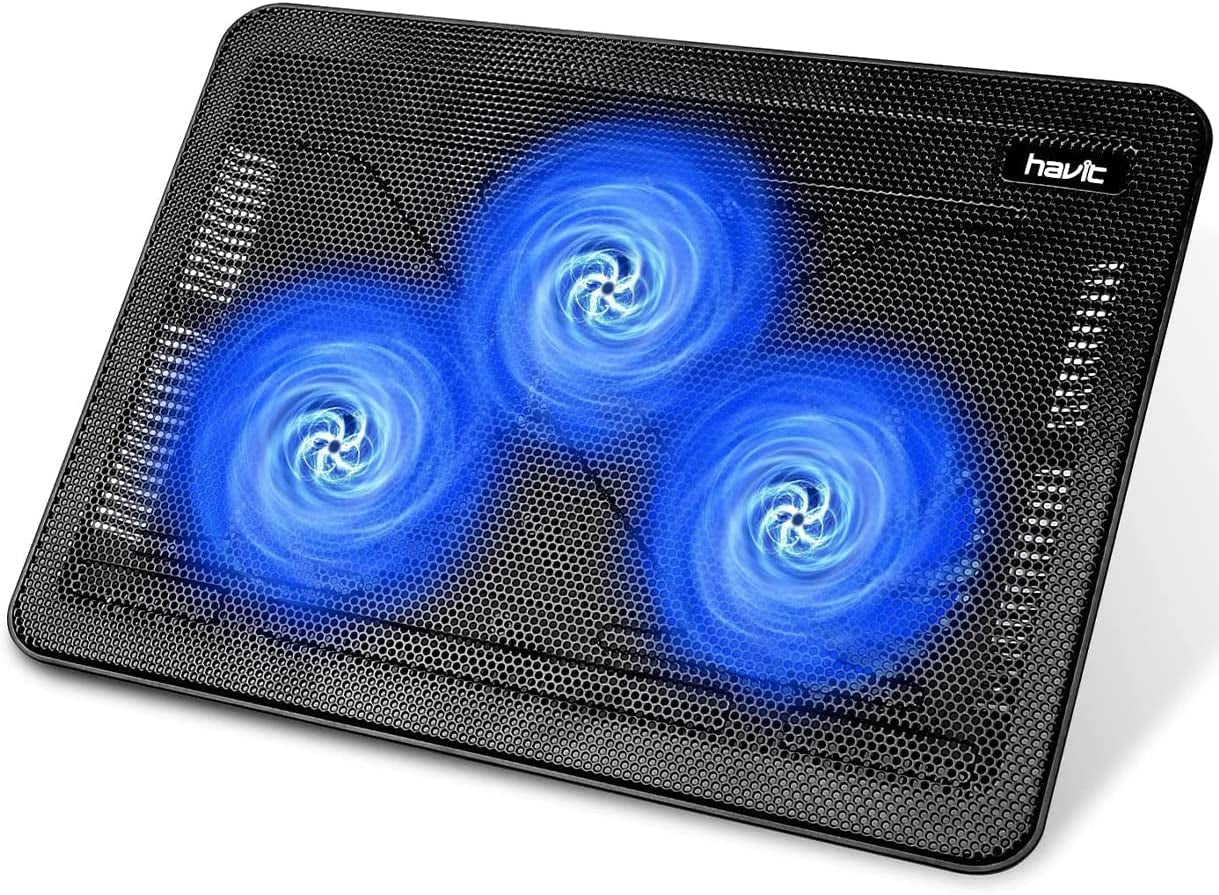52LoveHome&Gardening
Laptop Cooling Pad, HV-F2056 15.6-17'' Slim Portable USB Powered (3 Fans), Black/Blue
Laptop Cooling Pad, HV-F2056 15.6-17'' Slim Portable USB Powered (3 Fans), Black/Blue
Couldn't load pickup availability
- [Ultra-portable]: slim, portable, and light weight allowing you to protect your investment wherever you go
- [Ergonomic comfort]: doubles as an ergonomic stand with two adjustable Height settings
- [Optimized for laptop carrying]: the high-quality multi-directional metal mesh provides your laptop with a wear-resisting and stable laptop carrying surface.
- [Ultra-quiet fans]: three ultra-quiet fans create a noise-free environment for you
- [Extra USB ports]: extra USB port and Power switch design. Built-in dual-USB hub allows for connecting more USB devices.Warm tips: The packaged Cable is USB to USB connection. Type C Connection devices need to prepare an Type C to USB adapter.
Product Description
HAVIT Laptop Cooling Pad
| Number of Fans 3 | Number of Fans 6 | Number of Fans 8 |
| Adjustable Height Levels 2 | Adjustable Height Levels 6 | Adjustable Height Levels 6 |
| Compatibility 15.6"-17" Laptop | Compatibility 13"-17" Laptop | Compatibility 12"-15.6" Laptop |
| Charging Cable Type USB 2.0, USB-A to USB-A | Charging Cable Type USB 2.0, USB-A to USB-A | Charging Cable Type USB 2.0, USB-A to USB-A |
| Cooling Pad Size 14.9" x 11" x1.2" | Cooling Pad Size 16.5" x 11.06" x1.2" | Cooling Pad Size 14.7" x 11.18" x1.2" |
-
Ergonomic Comfort that You Can Feel
Havit laptop cooler fan gives your laptop and yourself a better gaming or typing environment and get your work done faster.
-
Fairly Quiet Laptop Cooling Fan
Havit laptop cooler is quiet enough to ignore its existence while working.
-
Ultra Portable
Slim, portable, and light weight allowing you to protect your investment wherever you go.
-
Compatible with Your Different Devices
Suitable for using with different devices from router, laptop, PS4/ PS5, tablet and more.
-
Visible Working Status
The LED indicator light locating near the on/off switch and those coming with three fans allows you to easily know the working status of the laptop cooling pad, especially at night.
-
Two USB Ports & One Power Switch
Provides extra USB ports to allow you plug extend devices like mouse, keyboard, headset stand. Simply turn the laptop cooler pad on/ off by the power switch.
Where can I use this laptop cooling pad?
We suggest you use this laptop cooling fan on a table/ desk, the bottom of the laptop cooler should be lifted off the surface. If you block the bottom of it, it will not blow upward
What type of USB cable can this laptop cooler use?
It uses a USB-A to USB-A cable. All commercially available USB-A to USB-A cables are compatible with this laptop cooling pad.
Do the fans blow air up into the base of the laptop?
Yes, the air from this cooling pad blow upwards. But please be noted that: To actively cool your laptop, you must have its bottom partially or fully unrestricted.
Can I turn the lights off?
No, unless you turn off the whole laptop cooling pad. There is only one power switch to control the laptop cooler but no separate power switch to control the lights and fans.
Can the speed of cooling fans be adjustable?
No, there is only a power switch to turn on/ off the cooling pad, the speed of fans is default setting.
Share